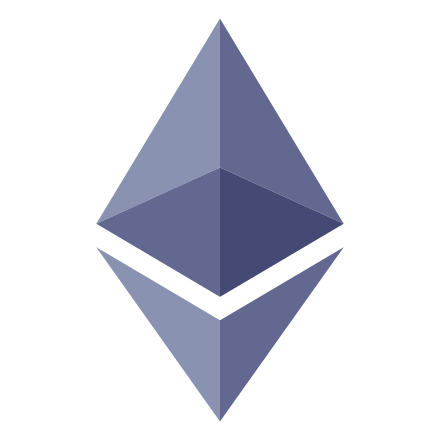วิธีการ Config ให้ apt-get ผ่าน proxy ได้ เราจะต้องแก้ไขไฟล์ “/etc/apt/apt.conf”(ถ้าไม่มีไฟล์อยู่ ให้สร้างขึ้นมาใหม่) แล้วใส่คําสั่งนี้เข้าไป
Acquire::http::Proxy "http://[user]:[pass]@[host]:[port]";
- [user] คือ user name ของ proxy(ถ้าไม่มีไม่ต้องใส่)
- [pass] คือ password ของ proxy(ถ้าไม่มีไม่ต้องใส่)
- [host] คือ ip ของ proxy server
- [port] คือ port ของ proxy server
Example
Acquire::http::Proxy "http://p99800:1234@172.16.244.5:8080";